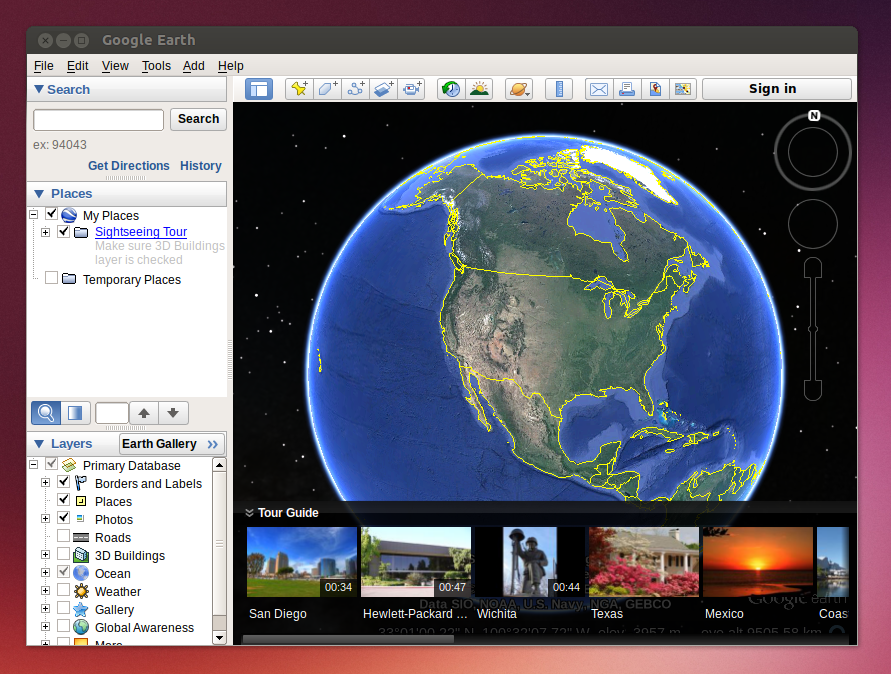
Installing Google Earth on Ubuntu 13.10 64-bit
Credit for this solution goes to an excellent forum post by scouser73 on Ubuntu Forums, which was in turn adapted from instructions by mc4man.
Google has packages for Google Earth in 32- and 64-bit .deb variants available for download, but they seemingly inexplicably don’t work once installed, assuming they install at all. The 64-bit version refuses to even attempt an install, while the 32-bit will make it in with a little effort. Clicking the icon results in nothing, though, and running google-earth from the terminal results in an error like “./googleearth-bin: error while loading shared libraries: libGLU.so.1”.
The reason for this behavior is a dependency upon ia32-libs, which seems to be deprecated in 13.10. The workaround is to rebuild the .deb package for the 64-bit version of Google Earth with its awareness of this dependency removed.
Sound difficult? It’s not. Just do the following:
- Download the Google Earth 64-bit .deb package
- Let’s make sure everything’s sane. Open a terminal window (Ctrl-Alt-T) and enter
sudo apt-get install --fix-broken - Now enter the following:
sudo apt-get install libc6:1386 lsb-core - Right click the Google Earth .deb and select “Extract Here.”
- Open the extracted folder
- Open the DEBIAN folder
- Right click the “Control” file and select “Open With gedit” (or use your preferred text editor)
- Delete the line
Depends: lsb-core (>=3.2), ia-32-libs - Save and close the “Control” file
- Delete the Google Earth .deb that you downloaded in step 1
- Open a terminal and use the cd command to navigate to the directory where your extracted folder from step 5 resides (e.g. cd ~/Downloads)
- Build a new .deb package by entering the command
dpkg -b ./google-earth-stable_current_amd64 - Finally, use dpkg with the -i flag to install your new .deb
dpkg -i ./google-earth-stable_current_amd64.deb
Google Earth should now be in your launcher, and should start right up without incident.