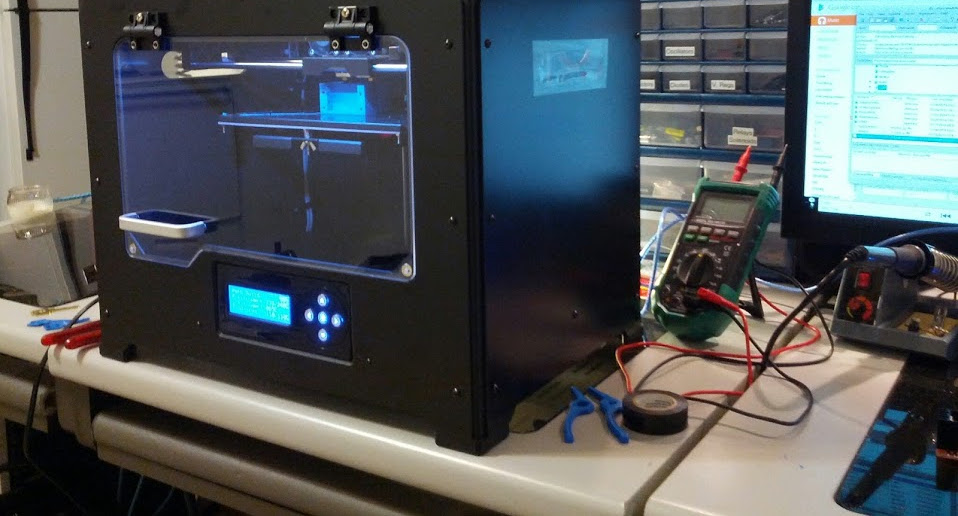
Eliminating Warp from 3D Printed Nylon 618 Parts
I’ve recently been attempting to enable a 3D printer to make parts out of nylon 618, and I immediately ran into the issue that the parts tend to fail to adhere or, when they do adhere, warp off the bed midway through printing. One of the common bits of wisdom with printing nylon is to use “stick glue” in order to improve adherence; however, that’s not overly specific advice. What kind of stick glue? How much? How hot should the bed be?

For background, the printer I used in these findings was a FlashForge Creator Pro, which has a metal printing bed. If your printer has a glass or a marble printing bed, these findings won’t apply to you, as regular Elmer’s Washable School Glue Stick (disappearing purple) should sufficiently bond to both your bed surface and nylon.
Getting comparable 3D printed parts on metal
That leads us to the first point, though: Elmer’s Washable School Glue Stick is exceptional at forming a bond with nylon 618. When used on top of painter’s tape, kapton tape, or bare metal, the glue will warp up with the part, easily losing its bond with the bed surface. The nylon needs to be bonded with this glue to something else that the glue is exceptional at bonding with: Paper.
The second finding is that while Elmer’s Washable School Glue will not be sufficient to bond the paper to the metal bed, what will work is Elmer’s Extreme School Glue Stick. While it doesn’t advertise that it works well on metal, the hold is perfectly sufficient for printing.
To set up for printing, coat the bed in an even layer of Elmer’s Extreme, then apply a sheet of normal printer paper. Get this paper smoothed out very quickly so that it dries flat. Wait until this has had a chance to dry, then apply a layer of Elmer’s Washable to the area where your part will print. Normally applying this glue will cause a sheet of paper to deform and blister; however, if the paper was bonded to the bed correctly, this blistering should be minimal enough that it disappears entirely as the bed heats up.
For the printing itself, I saw some of the best results at a bed temperature of around 60c, but your mileage may vary depending upon the nuances of your printer.
To remove the part once printing is complete, attack the weaker bond. Remove the paper from the bed, leaving the part attached to it. You’re not going to get the part off of the paper while it’s still in your printer–it’s on there. The paper should detach from the bed without too much of a fight, though, and the remaining paper and residue left on the bed can easily be scraped off with a razor or, if your printer’s construction allows it, wiped off with some wet paper towels.
Have fun picking the printer paper off the beautifully flat bottom of your part!